Duration 4:42:8
Step By Step Graphical User Interface (GUI) Beginners Guide - Java GUI Swing Complete Tutorial
Published 13 Jul 2019
Insert And Display User Input On JTable - Java GUI Swing Complete Tutorial - Netbeans IDE (Project Source Code) For More Details Visit - https://bit.ly/2LjARQY Step By Step Graphical User Interface (GUI) Complete Beginners Guide - Java GUI Swing Complete Tutorial - Netbeans IDE (Project Source Code) JTable - Add, update, delete, View row What's covered in this guide : 1. how to Display the information of a JTable row when selected. 2. how to display selected row in Jtable. 3. How to add radio button to buttongroup netbeans. 4. how to add add checkbox to buttongroup netbeans. 5. how to get selected radio button value in java 6. how to get selected checkbox value in java. 7. how to add check boxes value in in jtable. 8. how to add radio button value in in jtable. 9. how to display selected jtable row on jtextbox 10. how to display selected jtable row on jcombobox 11. how to display selected jtable row on jradiobutton 12. how to display selected jtable row on jcheckbox 13. how to display imageicon in java jtable cell 14. How to add ImageIcon to a JLabel 15. how to display imageicon in java jlabel 16. how to display image in jtable cell in java 17. how to resize image in java swing 18. how to browse image in java swing 19. how to select image from your computer in java 20. how to display image using jfilechooser in java swing 21. how to Use JFileChooser to open and display an image 22. How To Browse Image File And Display It Using JFileChooser 23. How to add image in a JTable cell Java 24. how to display one radiobutton at a time in java 25. how to display one checkbox at a time in java 26. how to reset radio button in java 27. how to reset checkbox in java 28. how to reset textbox in java 29. how to reset combobox button in java 30. how to check if input field is empty java 31. how to display selected jtable row on input fields in java 32. how to scale image in java 33. how to change default error handling (Logging and Exception Handling in NetBeans) in netbeans java 34. How To Move JTable Selected Rows Up And Down In Java Using NetBeans 35. How to add image in a JTable cell 36. How to clear or Remove an Image from Jlabel 37. how to set background color of jframe in swing in java 38. how to add external jar file (libraries) in netbeans project 39. how to export jtable data to excel in java netbeans 40. How To Import Excel in Java JTable (GUI) Swing Application Tutorial - Netbeans 41. How To Open A New Jframe On Button Click In Netbeans 42. How to position the form in the center screen? 43. How to show JTable Selected Row Data In Another JFrame. 44. how to delete selected row from jtable in netbeans 45. How To Clear Java Jtable Rows 46. How To Delete All The Rows In A Jtable. 47. How To Remove all rows from jtable 48. how to print jtable data in java swing 49. How To add next(move down) and previous(move up) row buttons. 50. How To Change Image column minimum width and maximum width 51. How To change JPanel background color. 52. How To display selected row on another form with input boxes. 53. How To add icons to buttons. 54. How To Add Image Or Icons To Button Java Netbeans. Other Graphical User Interface (GUI) Swing Complete Tutorials - : 1. JAVA GUI - How To Make Only One Checkbox Checked At A Time Using Netbeans /watch/g-az9R815sp1z 2. How To Populate Jtable In Java Using Netbeans - Display Data From User Input /watch/E41EAjToeImoE 3. How To Reset Jtextfield Jcombobox Jradiobutton Jcheckbox In Java (Netbeans - GUI) /watch/8TD-Fc2_0zA_- 4. GUI - Display Selected Row Values From JTable Into JTextfields | radiobuttons | checkbox | Combobox /watch/oXflBR8Gqf9Gl 5. Browse For Image File And Display It On Jlabel Using Java Swing /watch/INAcDz2VH4pVc 6. How to Display And Insert Image into JTable Cell From Computer - Java GUI - NetBeans IDE tutorial /watch/UG6F46mtIFvtF 7. How To Display Image From JTable Cell To JLabel In Java (Java Source Code) /watch/Ug7_QYmMQ3xM_ 8. Java - How To Move JTable Selected Rows Up And Down Using NetBeans (GUI) /watch/o4i9ubloJuPo9 Social Networks : Website - http://mauricemuteti.info/ Twitter - https://twitter.com/ea_plus/ Pinterest - https://www.pinterest.com/mauricemuteti20/ Instagram - https://www.instagram.com/mauricemuteti2015/ Facebook Profile- https://www.facebook.com/profile.php?id=100011529331580/ Facebook page - https://www.facebook.com/mutetimaurice/ vk https://vk.com/id444057925 mix - https://mix.com/mauricemuteti Linkedin https://www.linkedin.com/in/learning-tutorials-731a29114/ Wordpress - https://mauricemutetingundi.wordpress.com/ Blogspot - http://mauricemutetingundi.blogspot.com/ Tumblr - https://mauricemuteti2015.tumblr.com/ Channel - /channel/UCYmmkM3BUz7k6U3Jd9RPMjg/ Github - https://github.com/mauricemuteti/ Flickr - https://www.flickr.com/people/127900005@ N05/ Subscribe - /channel/UCYmmkM3BUz7k6U3Jd9RPMjg
Category
Show more
Comments - 3
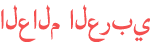






![[LINE WEBTOON]](https://i.ytimg.com/vi/I8csM9ZAxOQ/mqdefault.jpg)








![Chef Boyfriend Gives You His Special Sauce [Steamy][Intense][Whimpering][Heavy Breathing]](https://i.ytimg.com/vi/BVlzVrO58ts/mqdefault.jpg)













