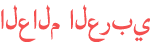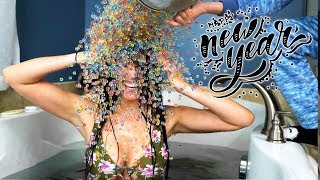Duration 1:5:8
اساسيات الكمبيوتر والانترنت واجهة انجليزي computer and online essentials english interface 香港
Published 5 Apr 2023
Accessibility options: 1. Sign out 2- Log in to another account 3- Restart 4- power off / shut down File Management 1. Pin an app to the taskbar 2- Open and navigate File Explorer 3- Open files using open with command 4. Change the view 5- Search for files and use symbols? and * in search 6. Search for a file using the Contents properties 7- Search on the date of modification Create folders and rename files and folders 1- Create a folder 2- Rename 3- selecting files (adjacent(shift) - non-adjacent(ctrl)) 4- Copy files \ cut files 5- Delete files or folders and restore them 6- Sorting files and folders (ascending - descending) 7- View properties for files and folders Connecting using USB and Bluetooth 1- Connect the USB unit 2- Remove the USB unit 3- Bluetooth connection Application Management: 1- Install applications (CD - from the Internet - Application Store) 2- Uninstall apps 3- Close an unresponsive app 4- Take a screen image Networks: 1- Connect to a wireless network Web: 1- Search on the Internet using an accurate or inaccurate word or phrase 2. Search using an image 3. Search by advanced search features 4. Improve search results by date 5- By media type 6- According to a specific language Online Information Management: 1- Add a bookmark site 2. Add a bookmark folder 3. Delete a bookmark folder 4- Download files (save link - save as) 5- Print a web page 6. Set the home page 7- Manage pop-ups 8. Cookies 9. Delete Log – Temporary Files 10. Delete saved passwords Email: 1- Run Microsoft Outlook 2- Create an email and send it 3- Attach and remove files 4- Open and close an email 5- Reply to a message 6. Forward a message 7. Open, save, and delete a file attachment 8. Change message reading status 9. Flag a message 10. Create a contact 11. Update a contact 12. Create a contact group 13. Send an email to a contact group 14. Update a contact group 15. Delete a contact 16. Delete a contact group Message Management: 1- Sort messages 2. Search for emails 3- Create a new folder 4- Move a message to another folder 5. Delete a folder 6. Delete a mail message 7- Recover deleted messages 8. Use a junk folder 9. Use the Out of Office feature (automatic replies) Using the calendar: 1- Open the calendar 2. Schedule a meeting 3. Schedule an appointment 4. Approve and reject meeting requests 5. Update a meeting 6. Cancellation of a meeting Scan your device for viruses Windows software (screen reader - magnifier - on-screen keyboard - voice recognition) Using a high-contrast system Adjusting Power options
Category
Show more
Comments - 0