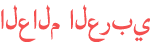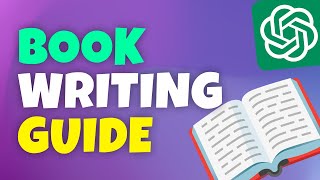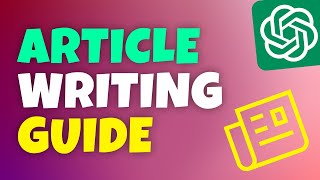Duration 5:8
How to Add Filters in Wordpress Admin
Published 26 Jun 2023
How to add filters in wordpress? Filters lets you sort posts, custom post types and pages easily. It helps you find exact content in wordpress quickly. In this tutorial I will show how to add custom filters in wordpress admin easily. Lets say we have a lot of products, and we want to sort products by a filter, so that we can find quickly what we are looking for. Products page is specific to products in wordpress admin. It shows filters that are only related to products. If I want to view products that are out of stock, I can select 'out of stock' from dropdown and press 'filter button'. It will show me which products are 'out of stock'. This is fine. But what if we want to add more filters to poducts page? For example 'filter by tag' or 'filter by a custom taxonomy'. How can we do that? It is quite simple. Its best usecase is when you have custom post types in wodpress, and you want to add custom taxonomy filters that that page. Lets say you have a website based on properties in different states. You can have tags and categories for property custom post type. But what if you have added states in wordpress as custom taxonomy for properties? How will you display states filter in properties custom post type in wordpress admin? In such case this technique will help a lot. So in our case, we have products. Products have tags and visibility options. To add these two filters in products page, this is what we have to do. Go to plugins and search for 'Admin Taxonomy Filter'. Install the plugin and activate it. Under settings, select 'Taxonomy Filter' page. Admin Taxonomy Filter helps you to filter posts or custom post types in the admin area by custom taxonomies. It’s similar to filter posts by categories, which is supported by default. The plugin supports filter by multiple taxonomies and has settings to let you choose which taxonomies are filterable. At its settings page, you will see list of all taxonomies that are available to filter under each post type. I will go to 'Products' area. Select 'Product visibility' and 'Product tags'. Now I will be able to sort or filter products by tags and 'product visibility' in products page in wodpress admin. Now this is not just for the products. You can add custom filters to any post type. I have a custom post type named testimonials. And I have added taxonomies for testimonials. Those are buyers, sellers and vendors. In 'Admin Taxonomy Filter' settings page, under testimonials custom post type, i have these taxonomies to select. If I will select these, For testimonials page, these will be added as filters. Then I will be able to sort testimonials by buyers, sellers and vendors. So it works with any post type. Very useful plugin where you have custom post types and custom taxonomies and you want to make wordpress admin more user friendly for your client. If you are new to the channel, subscribe to learn more about web development, web application development, editing wordpress source code, how to create a website using wordpress, developing landing pages in wordpress, working with child theme wordpress, custom wordpress theme development, wordpress plugin development, how to build a website with wordpress, create a website with wordpress and related web development areas. You can also make money online by learning and using the skills that we share on this channel. Thank You! 👍 LIKE VIDEO 👊 SUBSCRIBE 🔔 PRESS BELL ICON ✍️ COMMENT ⚡Channel: /@ webstylepress ⚡Website: https://www.webstylepress.com ⚡FaceBook: https://www.facebook.com/webstylepress ⚡Twitter: https://twitter.com/webstylepress ⚡GitHub: https://github.com/webstylepress #taxonomies #taxonomy #taxonomyfilter #WebStylePress #WordPress #WordPressTutorial #WordPressTraining #WordPressForBeginners #WordpressPlugin #WebDevelopment
Category
Show more
Comments - 0