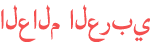Duration 49:54
8.3 Appliance Admin CLI Basics Demonstration
Published 21 Feb 2017
New users as well as existing customers who are familiar with V-series appliances need to become familiar with 8.3 commands used to complete the common administration tasks formerly completed using the Appliance Manager Console. Learn about Forcepoint products here: https://www.forcepoint.com/products The 8.3 CLI Basics Demonstration video is 50 minutes and reviews the basics of the new CLI - login, switching modes, accessing help - and then demonstrates the CLI commands used to complete the following... • Clear a config session • Create a file store • Save log files • Manage accounts • Password recovery • View appliance and component Status • Manage NTP • Configure a network Interface • Configure SNMP • Patch • Apply a hotfix • Backup • Diagnose Mode troubleshooting commands
Category
Show more
Comments - 0