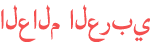Duration 10:50
How To Use ChatGPT To Write Code In VSCode (Chat GPT 4 Writes Python Code)
Published 27 Jul 2023
#chatgpt #coding #vscode This 10 minute tutorial shows step by step instructions to writing code with GPT, writing multiple prompts, debugging code, and learning to code from all of this. In the end you'll generate a pine tree on a pixel grid. Oh, there's also an example of another game I made in under 20 minutes. In this tutorial, we will guide you through the process of using ChatGPT to write Python code in VSCode, specifically for drawing a tree in Pygame. We will show you how to set up ChatGPT, integrate it with your VSCode environment, and leverage its capabilities to assist you in writing clean and efficient Python code. Whether you are a beginner looking for coding help or an experienced developer wanting to streamline your coding process, this tutorial will be your step-by-step guide to achieving that with the assistance of GPT-4. Timestamps: 00:00 How to use ChatGPT for writing Code Intro (Complete Tutorial) 00:26 Another ChatGPT game example 00:37 Starting a new Python project 01:02 Adding a blank python game file 01:15 Installing VSCode's ChatGPT Genie AI Extension 01:36 Using ChatGPT to explain code (a Python function) 01:55 Using ChatGPT to learn how to code (what is pygame library?) 02:06 Writing first ChatGPT prompt for drawing a tree on a pixel grid 03:07 Random pixel noise created by ChatGPT in pygame game loop 04:17 Starting a new prompt for drawing a tree 05:02 Adding branches to the tree 06:39 Branches stem from the wrong place 07:13 How to use ChatGPT to Debug code (ChatGPT-generated code started to crash!) 07:55 Writing the final GPT coding prompt from everything that was learned 08:57 Finally, tree is generated, but the branches are too small 09:39 Making branches stem from branches 10:10 Final results Setting Up ChatGPT in VSCode: A Complete Guide How to Use ChatGPT for Python Coding in VSCode GPT-4 Assisted Python Development: Drawing a Tree in Pygame Step-by-Step Guide: ChatGPT Python Code Writing in VSCode Efficient Coding with ChatGPT: Pygame Tree Drawing Tutorial Mastering Python with GPT-4 Assistance in VSCode Quick Tutorial: Using ChatGPT to Write Python Code in VSCode Leveraging ChatGPT for Python Programming in VSCode How to Streamline Python Development with ChatGPT in VSCode ChatGPT and VSCode: A Powerful Combination for Python Developers Video description by ChatGPT: Welcome to our in-depth guide on harnessing the power of ChatGPT to write code! This video provides a thorough tutorial, beginning with a presentation of a game whose code has been generated by ChatGPT, showcasing its wide-ranging capabilities across various programming languages, not limited to Python.We then transition into the practical application of ChatGPT in a coding project. The VSCode's ChatGPT Genie AI extension plays a key role in our journey. It's a revolutionary tool that empowers you to write code using ChatGPT, whether you are dealing with Python functions or exploring the pygame library. With the aid of this extension, we embark on writing our first ChatGPT prompt for creating a graphical tree on a pixel grid, illustrating how ChatGPT can generate and refine code.In the latter half of the video, we delve deeper into the process of refining and debugging the code written by ChatGPT. Starting with our tree-drawing prompt, we add branches and tackle various challenges that emerge, including incorrectly placed branches and code crashes. Using ChatGPT, we show you how to debug these issues effectively. In the final stages of the tutorial, we refine the prompt with everything we've learned, perfecting our tree's branches' size and positioning. By the end, you will witness the final results of our project, demonstrating how effectively ChatGPT can be used to write code, debug issues, and refine output. Join us in exploring the limitless potential of coding with ChatGPT!
Category
Show more
Comments - 3