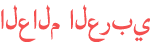Duration 1:1:48
Beat Scholar by Modalics (iOS / Desktop) | Super-Detailed Walkthrough (See PInned Comment)
Published 5 Jun 2023
❇️ Giveaway details are below! First, the basics: Beat Scholar is an innovative rhythm composer / sample-based drum machine, which also allows you to load your own samples, can be played by other sequencers or can sequence other instruments. I like it, though I think there are a few things that could make it even better, which I discuss in the video. It supports multi-out - really essential for drum machines - and in this video I show you how to set that up in AUM. The sequencer selection is fun to program and beautiful to look at, and the sounds section gives you quite a lot of control over various aspects of the samples used. This video is a tutorial of all the main features of the app, demos some presets, shows you how to get started making your own beats with Beat Scholar and finishes with a brief review. Although I am here using the iOS version of the app, everything here applies to desktop. I’m pasting in here a few comments my iOS-buddy, long term viewer and drummer friend Royor has asked to be added to Beat Scholar iOS, and I fully agree these should be added: * needs copy/paste/clear functions for single lanes * needs dedicated shift left/right buttons for individual ‘pizzas’. - 100% agree * currently seems to lack a way to delete user presets I will add that it is extremely draining on the iPad battery in its current form - the devs recommend turning off the reverb section for this, but I feel there really might be more things needing optimization. I would like to add timestamps to this, but I simply don’t have time, so if a viewer feels like doing that and adding it as a comment, that would be fantastic. As usual my host app here is AUM, which - at the time of writing anyway - I must say I vastly prefer to Logic Pro for iPad when it comes to quickly connecting apps together for experimental jams and for anything involving midi routing. This is my most popular YT vid btw: /watch/0PV-yZYFMHlF- ❇️GIVEAWAY DETAILS: The guys from Modalics are offering 5 people the chance to win a copy of Beat Scholar for iOS. There will be 3 winners for YT, 1 for Twitter, 1 for Insta. Twitter and Insta giveaway links will be added soon - haven’t had time yet! - but you can find me on either by searching for Gavinski’s Tutorials. Note 2 things: - Instructions are slightly different for each platform. - Chances of winning on Insta and Twitter are much higher than on YouTube due to my smaller subscriber bases there, so I strongly recommend following me on those platforms to maximize your chances of winning. To have a chance of winning here on YT, simply a) subscribe to my channel and, if you like my vids, consider selecting 'all' when the notification bell pops up if you haven't already, b) give this vid a thumbs up 👍 c) write a comment, any comment. Winners will be announced in roughly 2 days ❇️ SUPPORT: If you feel like helping out financially, consider maybe watching some ads (Youtubers only get paid for non-skippable ads if the viewer watches for at least 30 seconds) - or even better, join the few generous souls who make a PayPal contribution from time to time. Donations, whether small or large, are very greatly appreciated. A lot of time and work goes into this channel and it pays a ridiculously tiny amount, despite my spending a huge amount of time researching apps, beta testing apps, reporting on bugs, learning how to use apps, discarding many video ideas that don’t work, making videos and all the other admin that goes with that, time spent on apps that for various reasons I decide not to review, etc! I really rely on community support, Youtube simply doesn’t cut it! Very few people donate, so I really appreciate those who do. Mentioning this is in no way begging, but I think it is important for people to be aware of the reality of the situation. 😂🙏 My PayPal https://paypal.me/GavinskisTutorials?locale.x=en_US My Bitcoin address: bc1q2fuky36qjycd5hum0ey6tgzgm0wjs9w63qgzl3 ❇️ App Store Link: https://apps.apple.com/cn/app/beat-scholar/id1632755445?l=en App Store details are in the pinned comment Timestamps 00:00 Intro & Giveaway Details 03:19 Some basics about the UI 08:18 Selected preset Demos with some commentary 13:58 Using the AUv3, basic app functionality of Sequencer page 21:03 The Sounds page 28:00 How to use as a multi-out instrument in AUM 32:43 Some thoughts on using as a midi FX for drums and for melodic instruments 37:40 Walkthrough continued 43:23 Randomising 50:01 Patterns and Bars section 53:07 Loading your own sounds (you can also just drag and drop) 53:36 Outro, brief review and a few suggestions - don’t forget to like and subscribe, cheers!
Category
Show more
Comments - 189